WooCommerce
There are some functions that are exclusive to Fresh Skin
Manage global setting for WooCommerce

Label Sale Format: Optional "Sale label" format as you want
"Featured" Label: Optional "Featured" format as you want
Enable Total Sales: Enable/Disable Total Sales in Shop List and Single Product


Enable WooCommerce Catalog Mode: Enable/Disable WooCommerce Catalog Mode (Hide "Add to Cart", "Mini-Cart")
Enable/Disable Ajax update quantity: Enable/Disable Ajax update quantity (Only Cart Page)

Disable Ajax popup cart when click add to cart: Usually there will be a notification when the add to cart is successful. Enable this option to turn off that notification
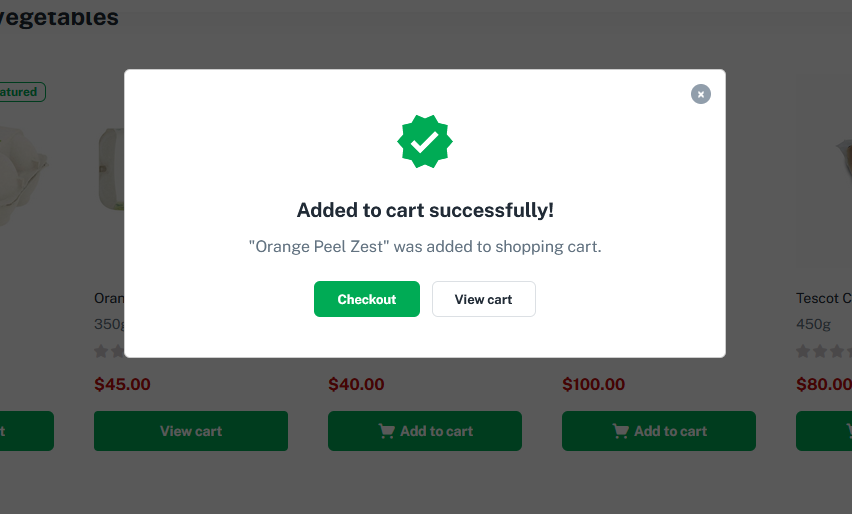
Hide sub title product: Show/Hide sub-title product
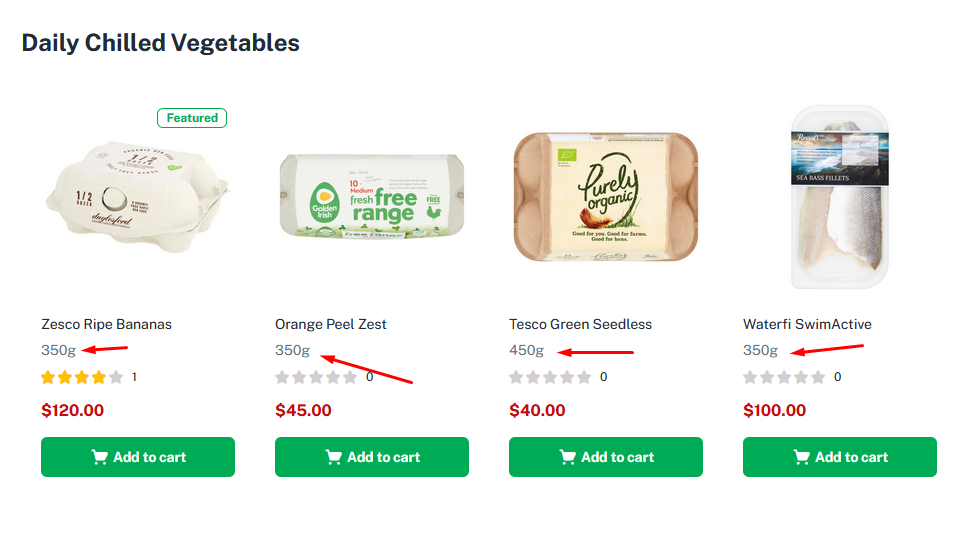
Show Second Image (Hover)
Enable WooCommerce Quantity Mode: Enable/Disable show quantity on the Home Page and Shop Page. Quantity Mode in skins will have different operations. You should see the example below.
1. WooCommerce Quantity Mode for Organic, Medicine and Flower Skin
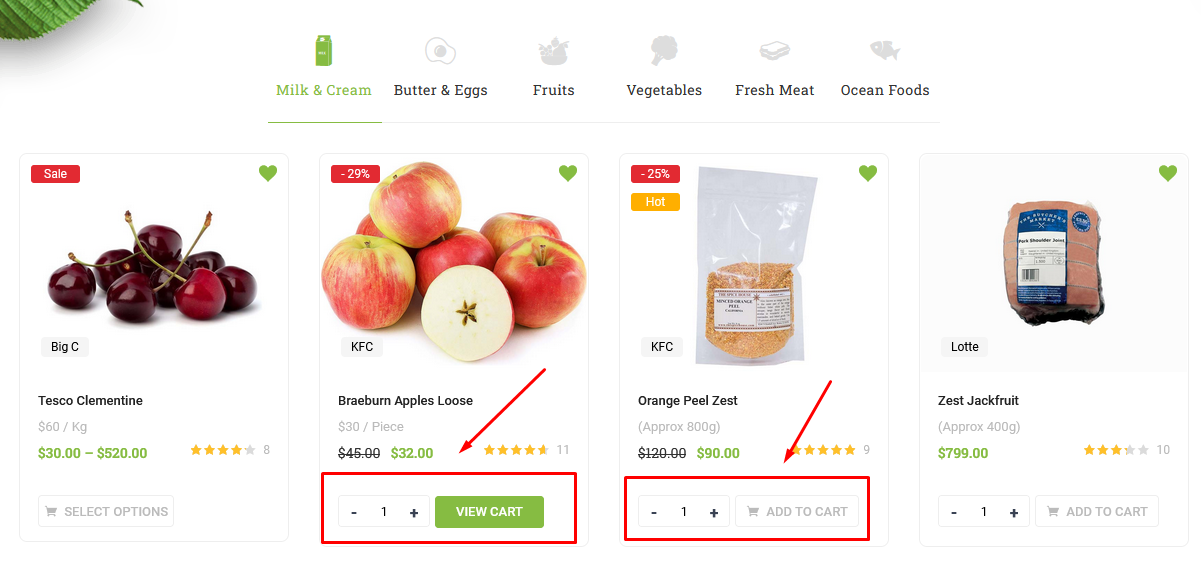
2. WooCommerce Quantity Mode for Fresh Skin

1. Product Archives

- Product Layout: Select the layout you want to apply on your archive product page.
- Title, Description, Image in category: Enable/Disable title, description, image
- Left/Right Sidebar: Choose a sidebar for left or Right sidebar.
- Display Mode: Choose Grid or List
- Number of Products Per Page
- Product Columns: Select the number of columns to display (from 1 to 6)
2. Single Product

NOTE: Left Sidebar - Main Content - Right Sidebar => Elementor version is not supported
- Single Product Layout: Select the layout you want to apply on your Single Product Page.
- Left/Right Sidebar: Choose a sidebar for left or Right sidebar.
- Style Single Product Thumbnail: Choose a style single product thumbnail (Thumbnail Horizontal or Thumbnail Vertical)
- Enable Buy Now

- Show Products Countdown

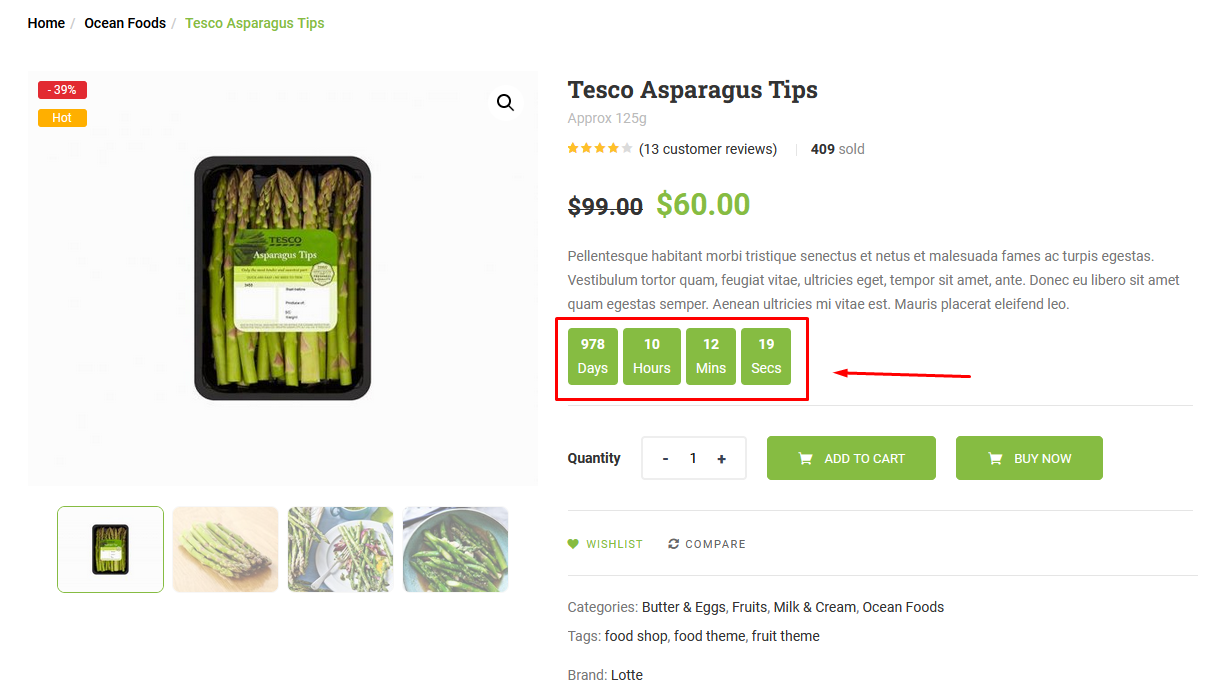
- Show Product navigator
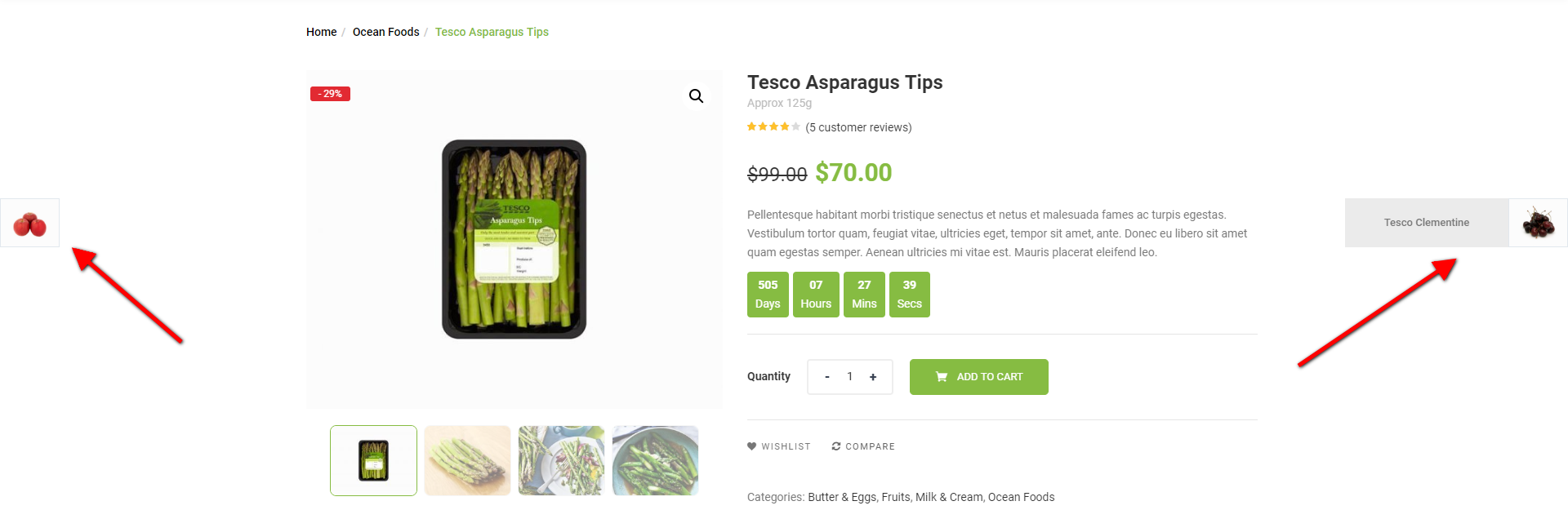
- Show Social Share

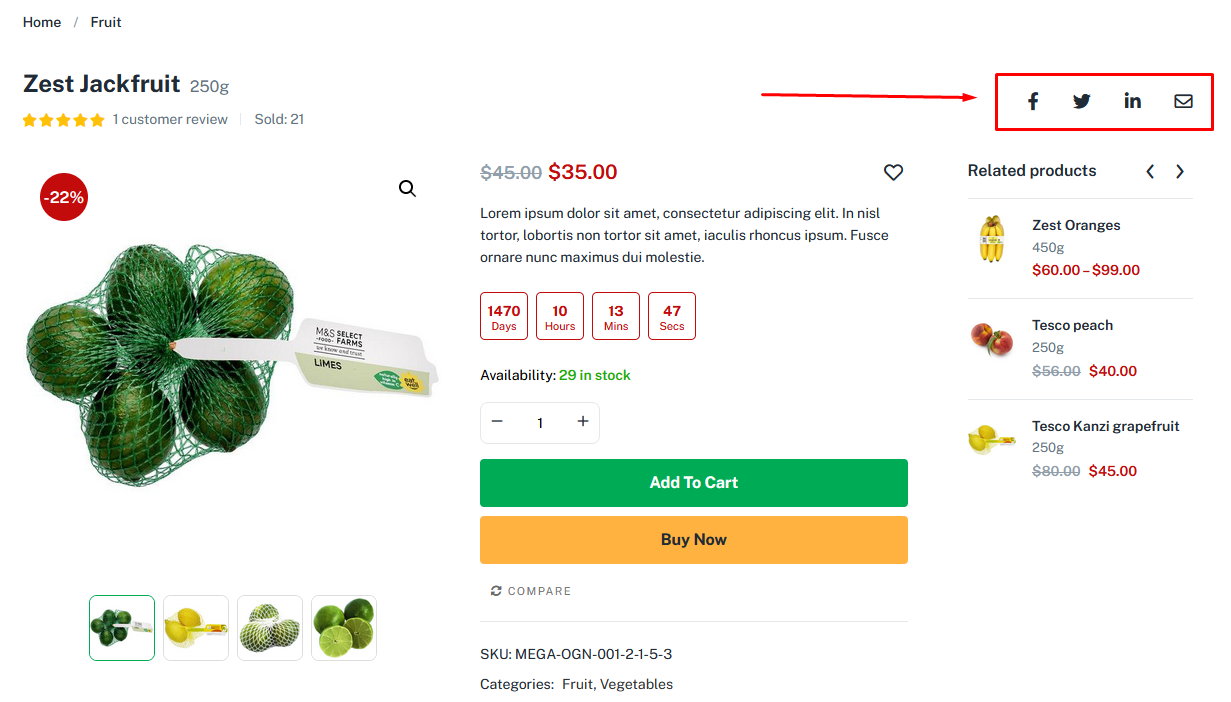
- Style Product Tabs: Choose one of the 4 styles provided
- Show Product Review Tab: Show/Hide Product Review Tab
- Show Products Releated: Show/Hide Products Releated
- Show Products upsells: Show/Hide Products upsells
- Number Images Thumbnail to show
- Number of related/upsells products to show
- Releated Products Columns
3. Mini Cart

- Enable Quantity on Mini-Cart
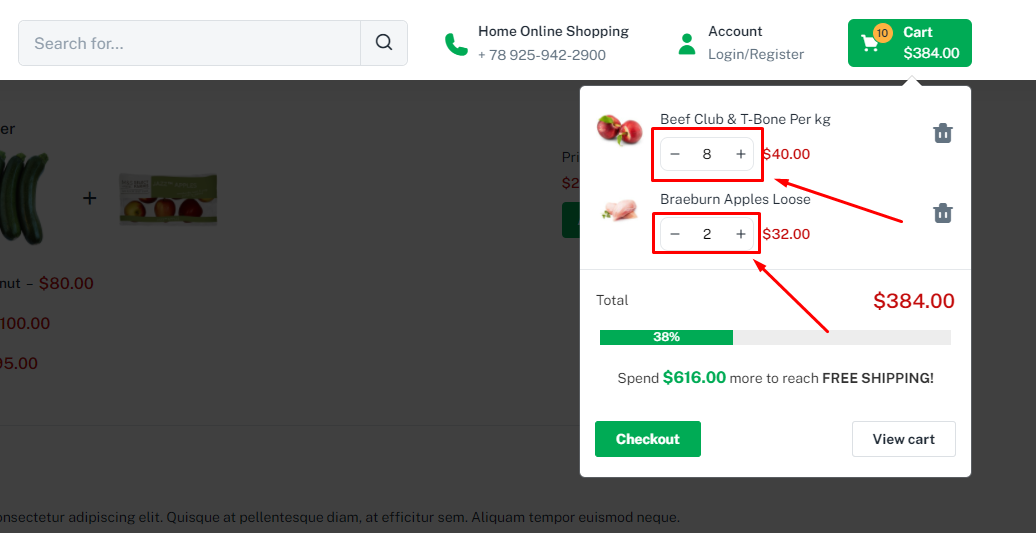
4. Breadcrumb
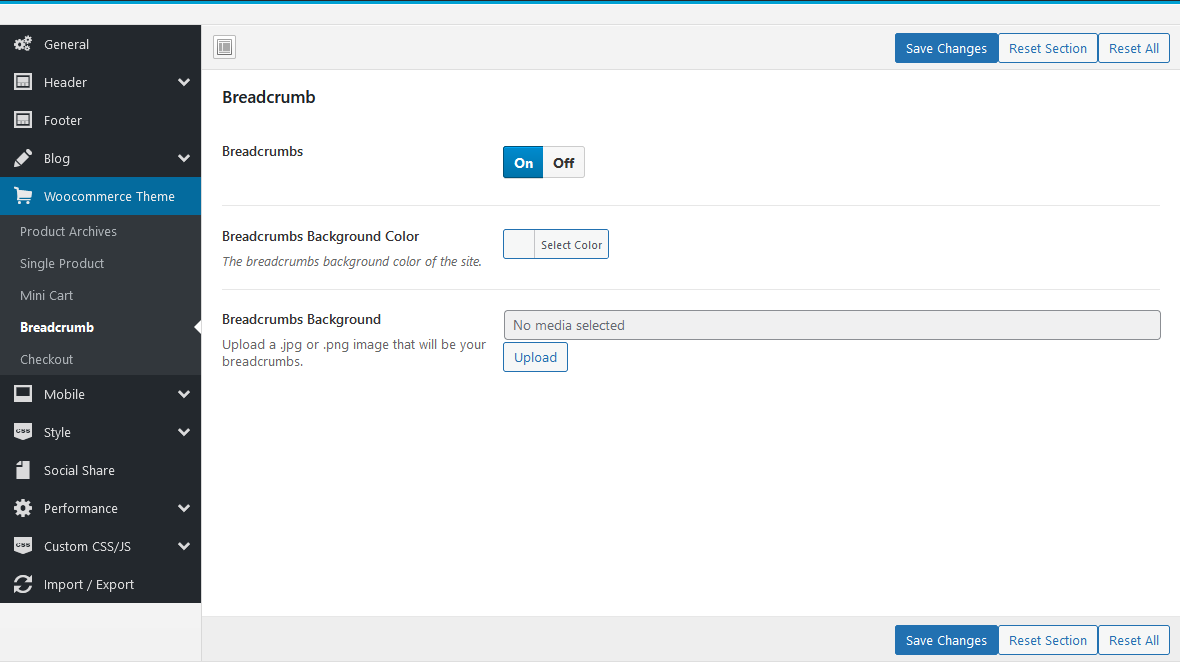
- Breadcrumbs Background Color or Image
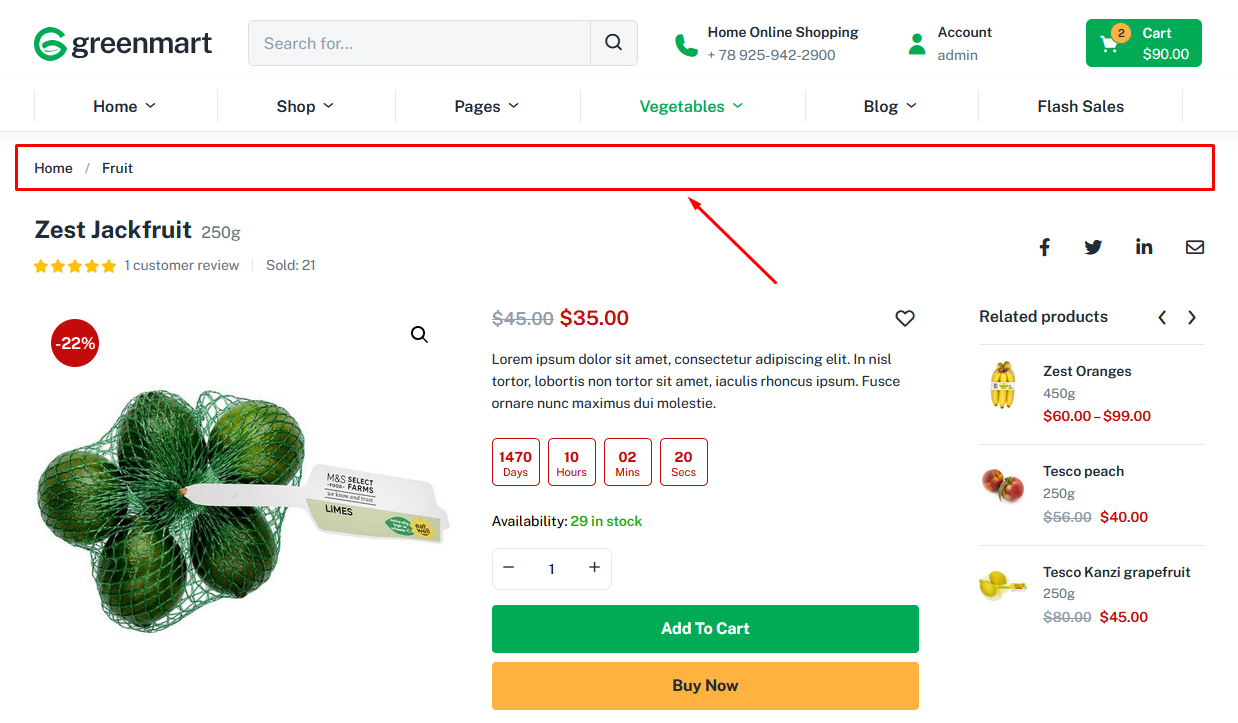
5. Checkout

- Show Image: Show image on page Checkout
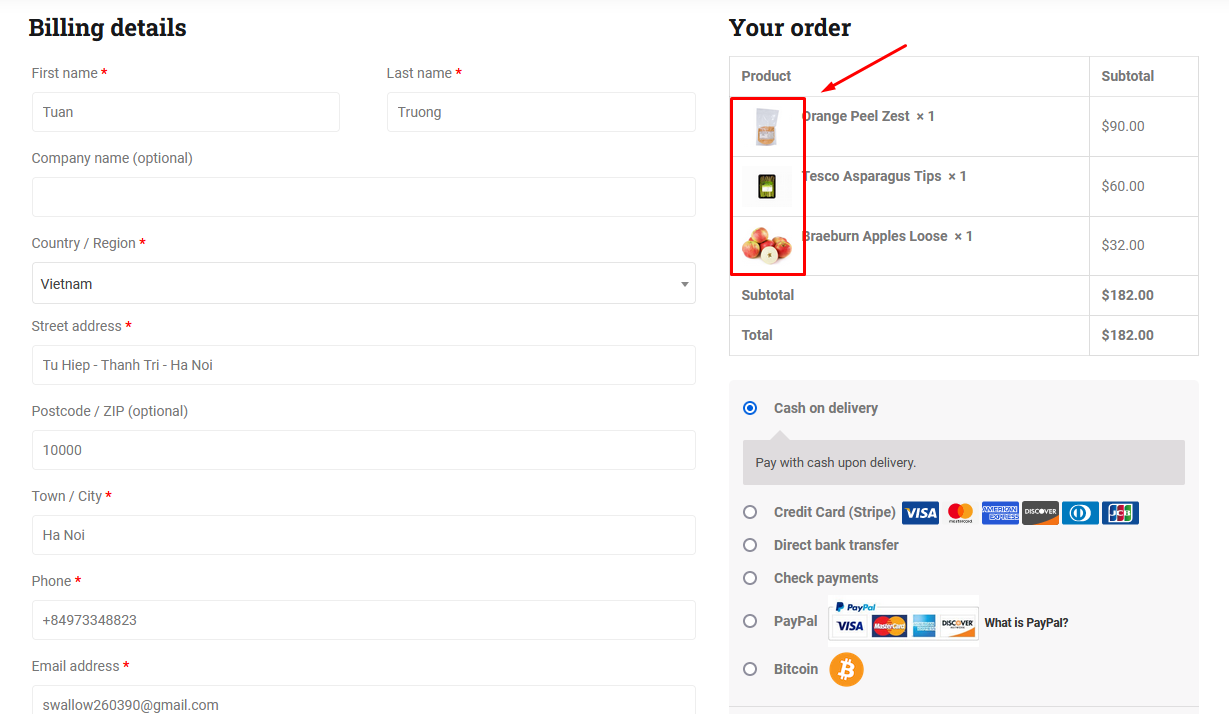
Last updated