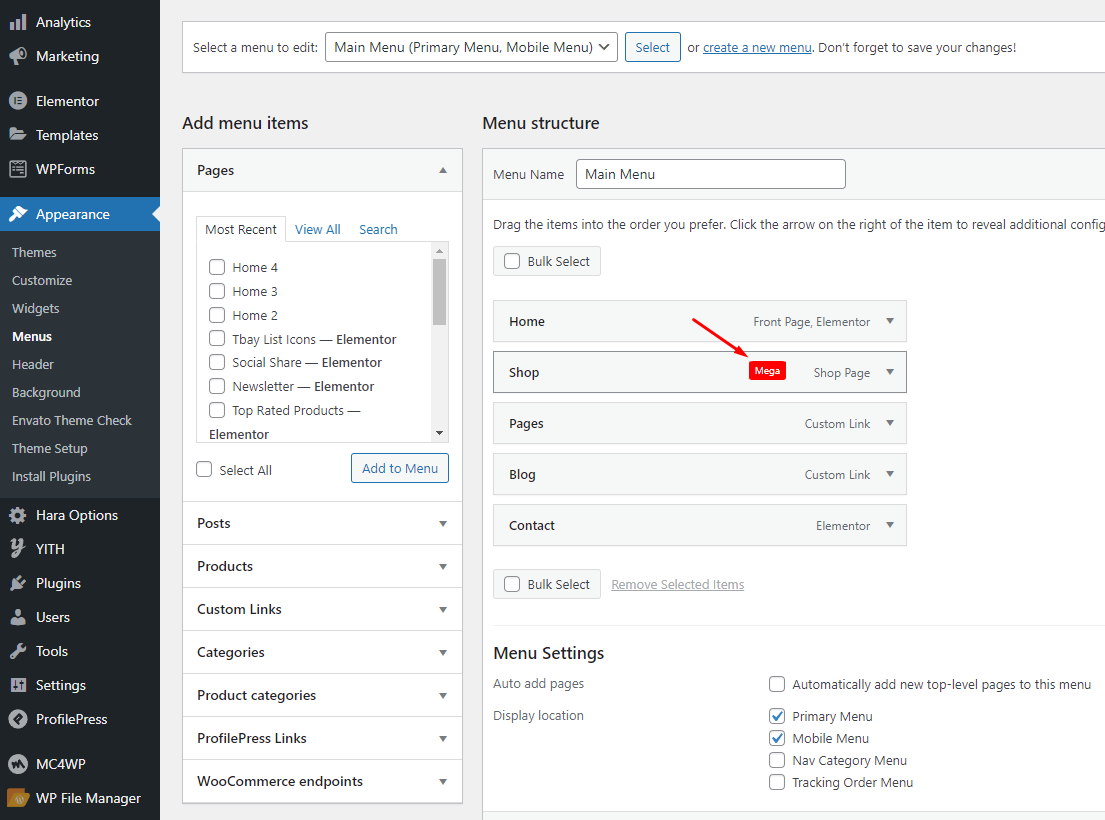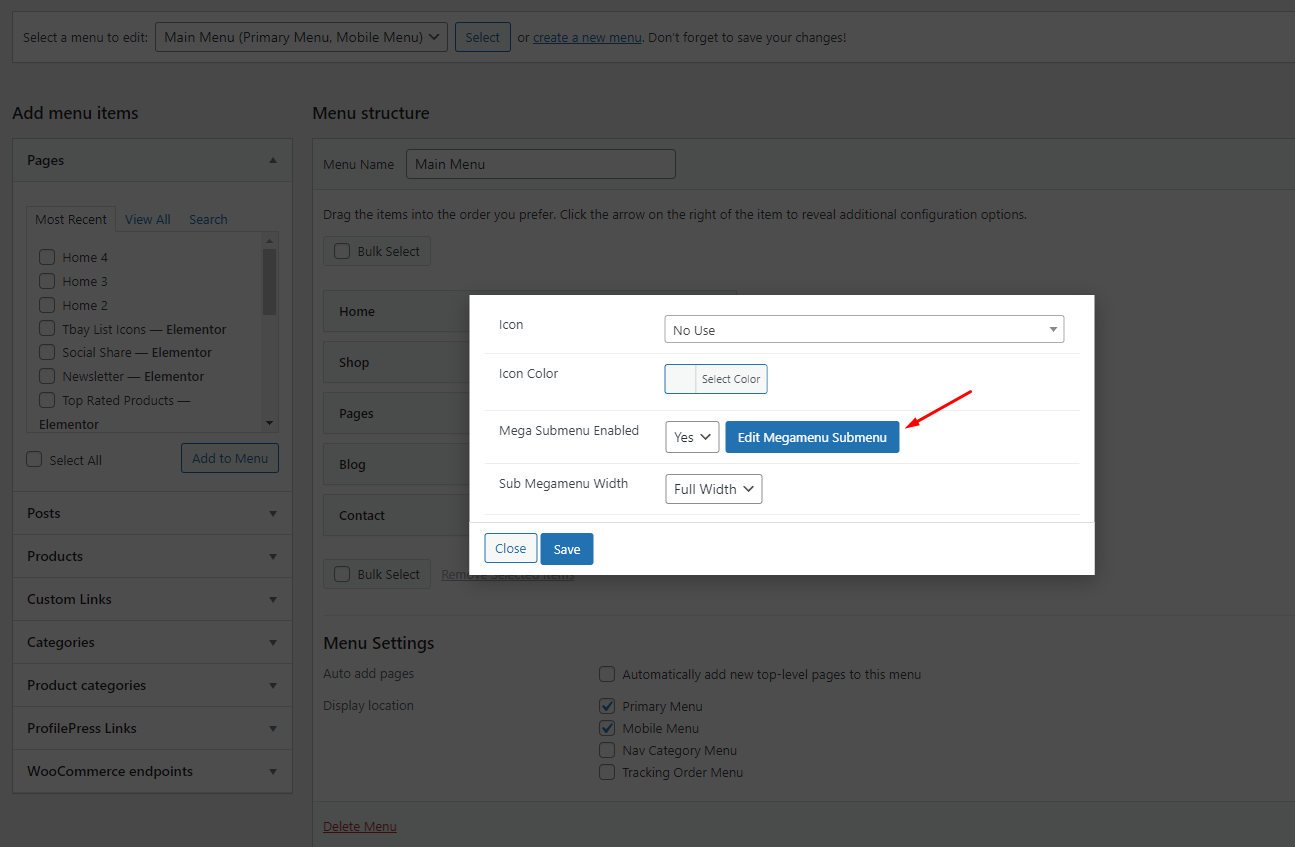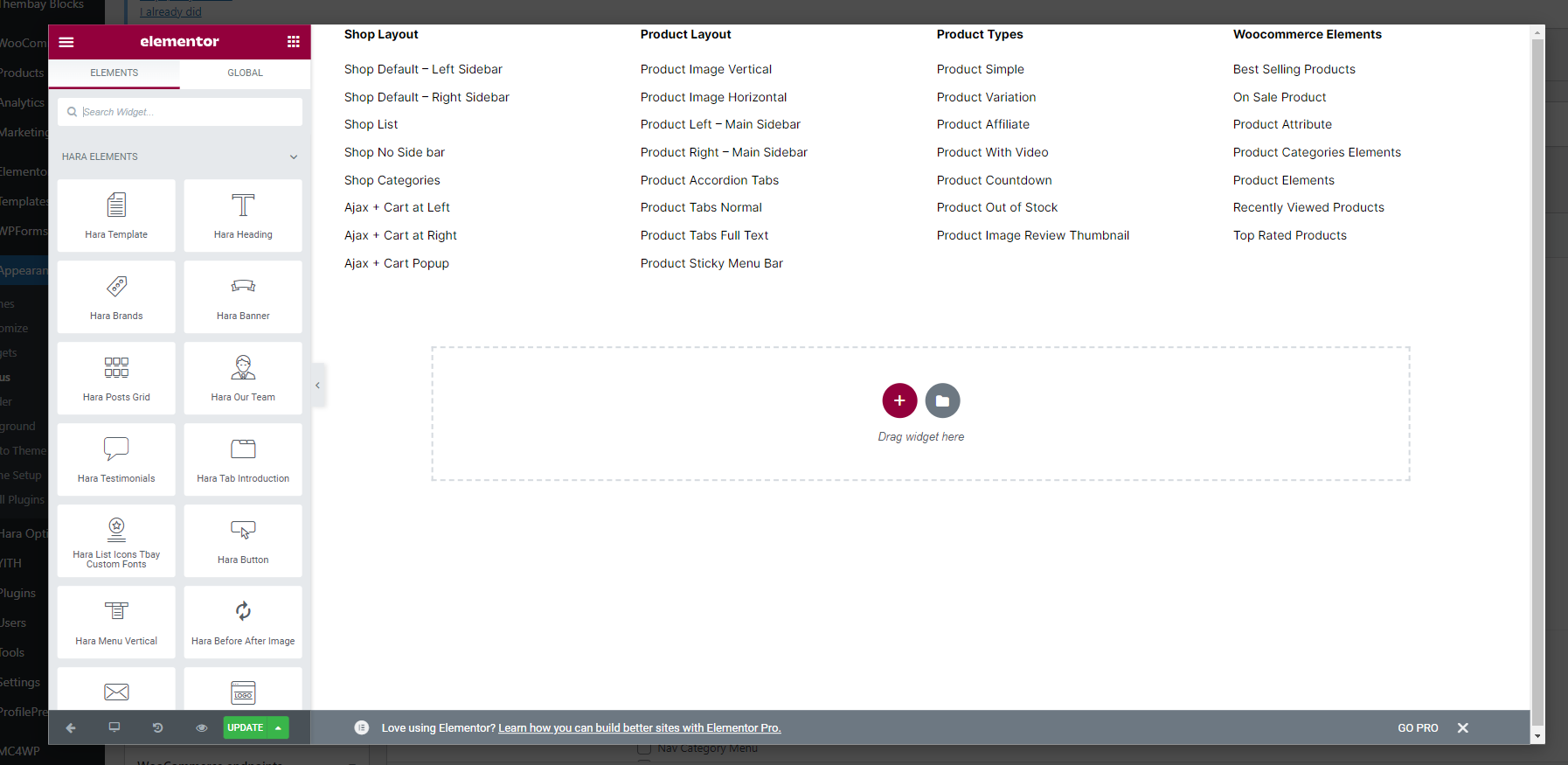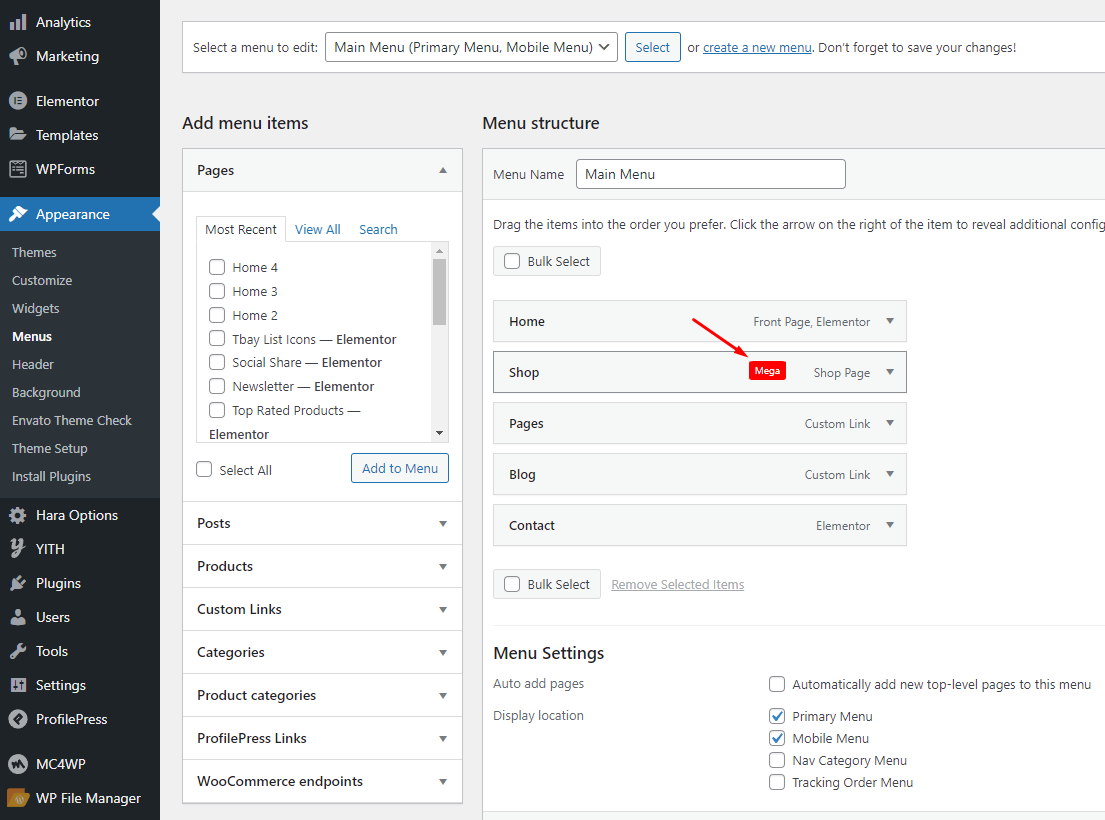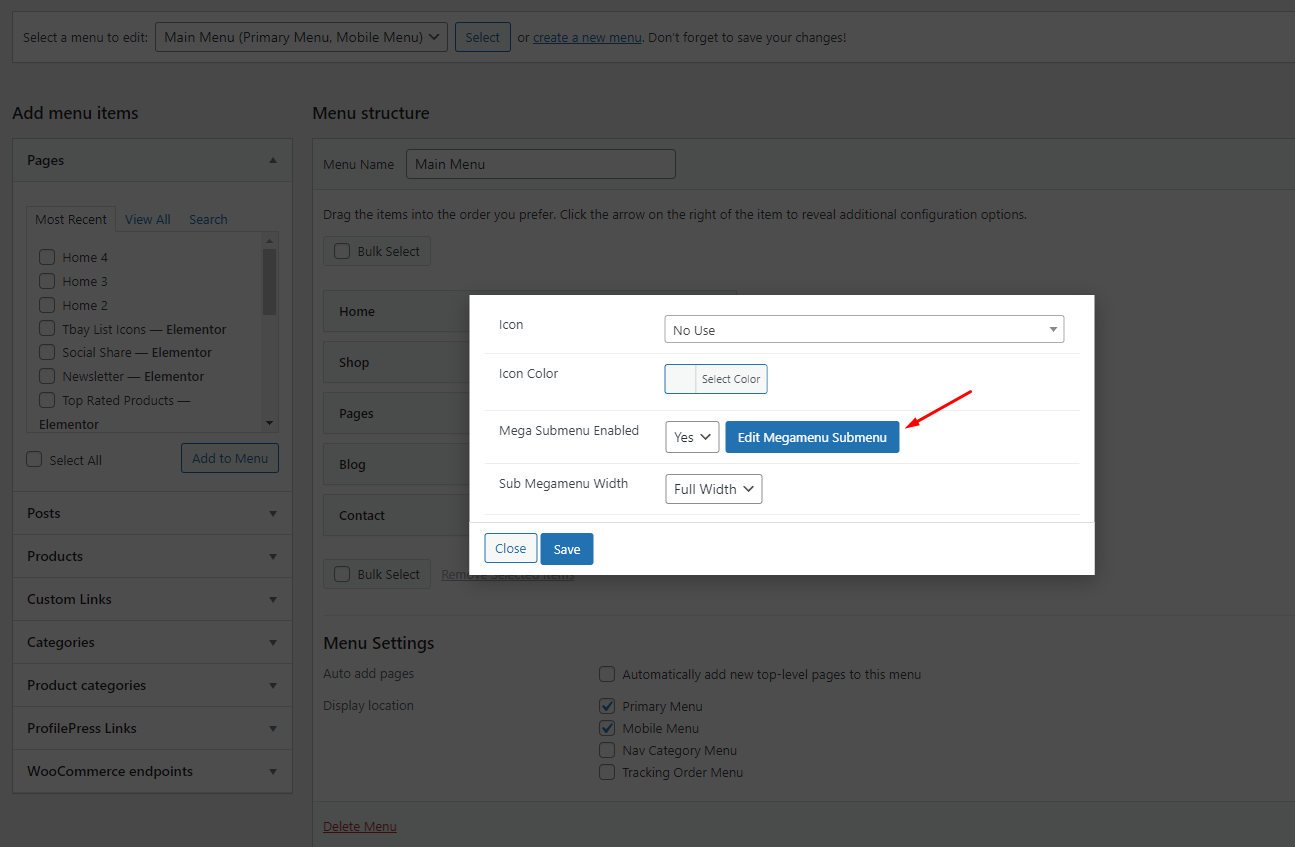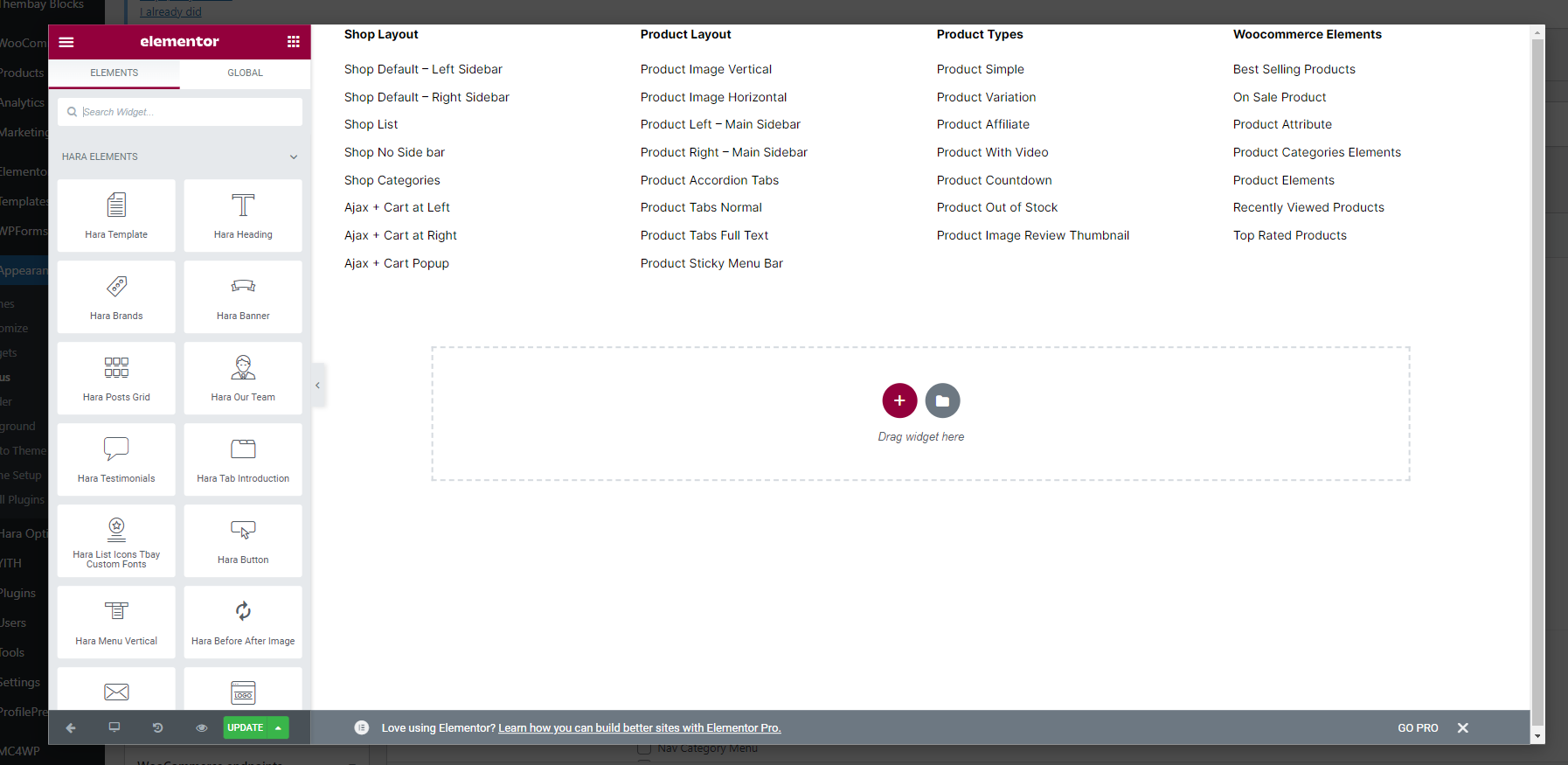For the website available.
Import All Sample Data and import the configure for the website available.
If you have a website with data available, follow these steps to use the "Ruza" theme for your website.
The process may take some time. Please wait
🎉All done. Have fun!
Choose Sample Data > pages > template-home-xxx.json
Turn Off Breadcrumb on the Homepage
Choose homepage displays
Choose Thembay Blocks > Add New > Type of Template = Footer
Choose Sample Data > footer > template-footer-xxx.json
Select Footer default in Theme Options
If your MailChimp form does not display as well as above, use the code below
Here is the result
Choose Thembay Blocks > Add New > Type of Template = Header
Choose Sample Data > header > template-header-xxx.json
Choose Main Menu
Select Header default in Theme Options
Please follow this video: