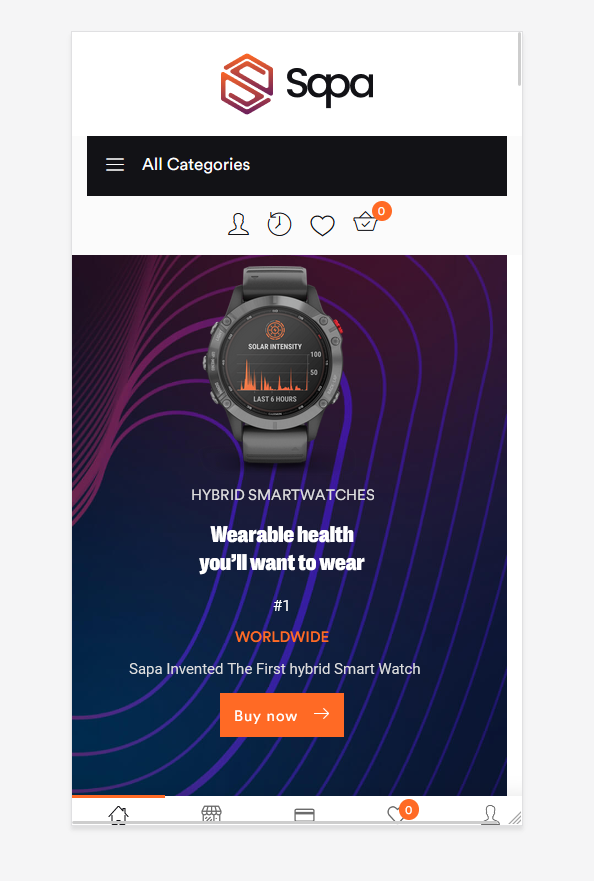Header Mobile Elementor Pro
1. Enable Header Mobile Elementor Pro in Theme Options
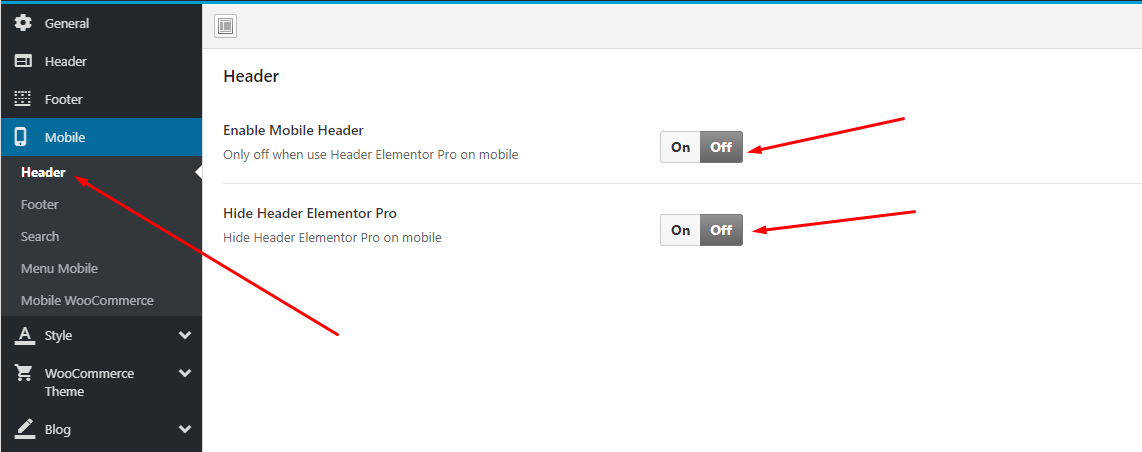
2. Configure Header Mobile Elementor Pro
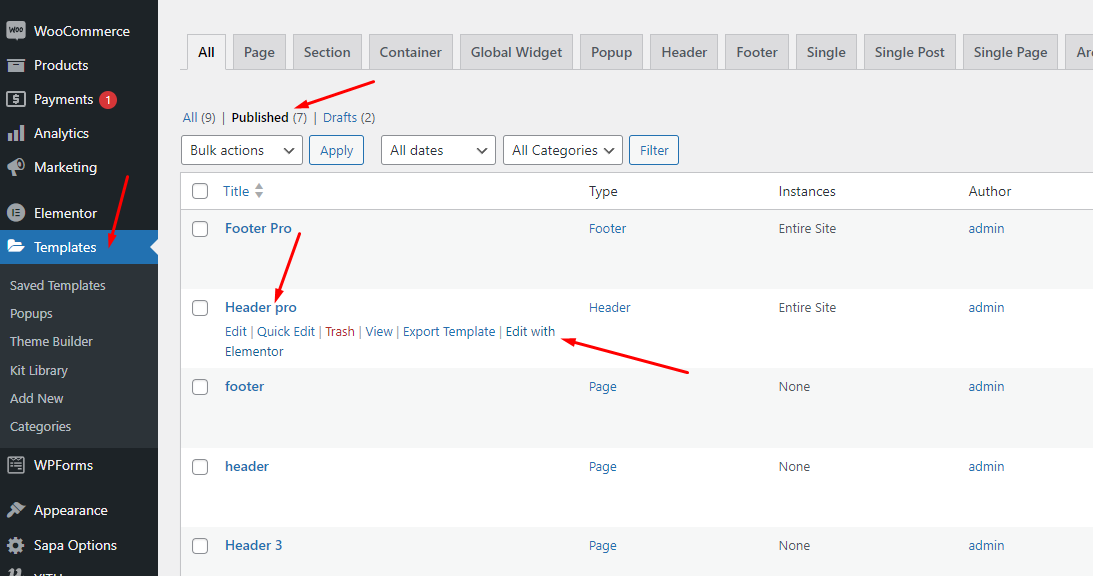
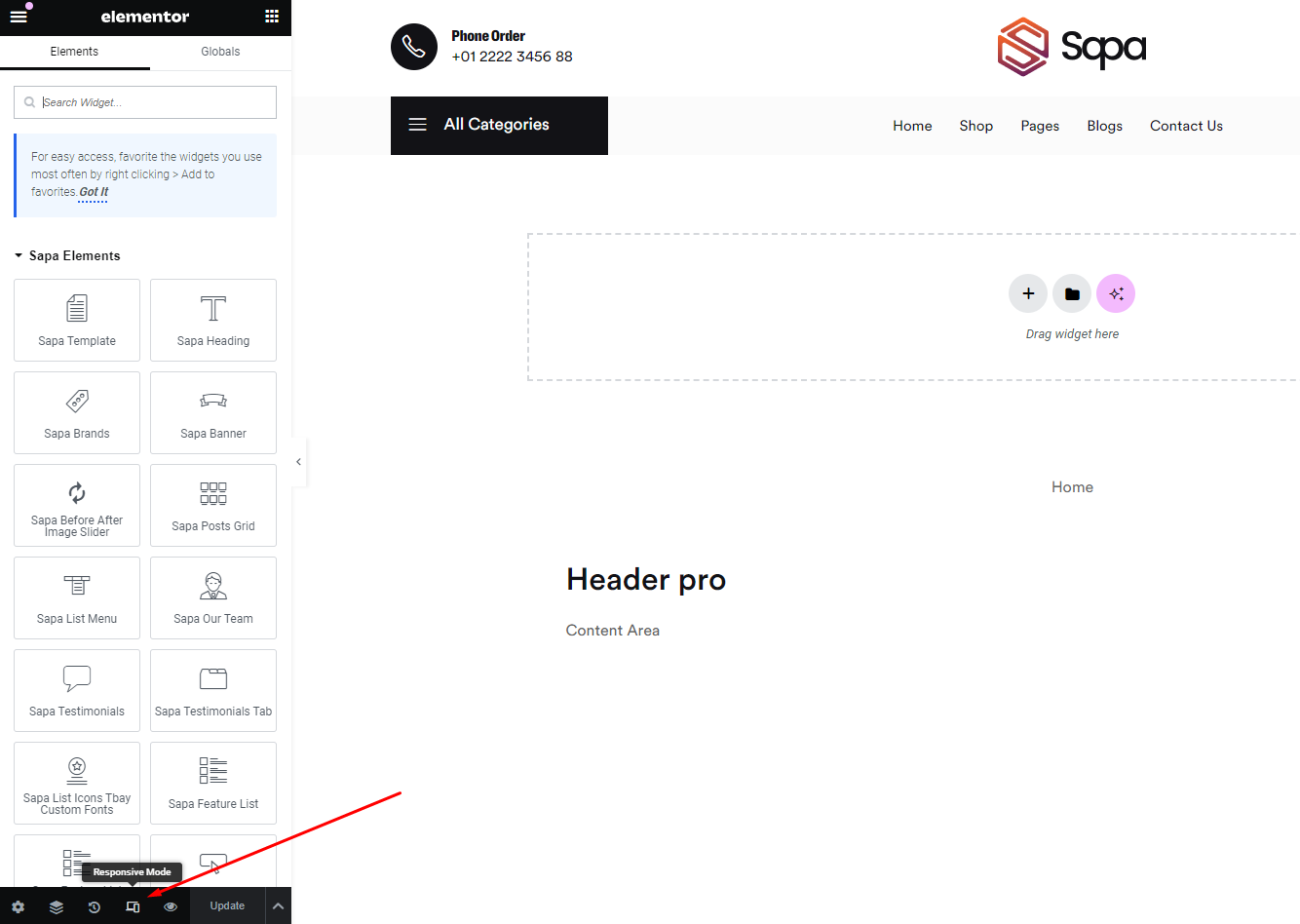
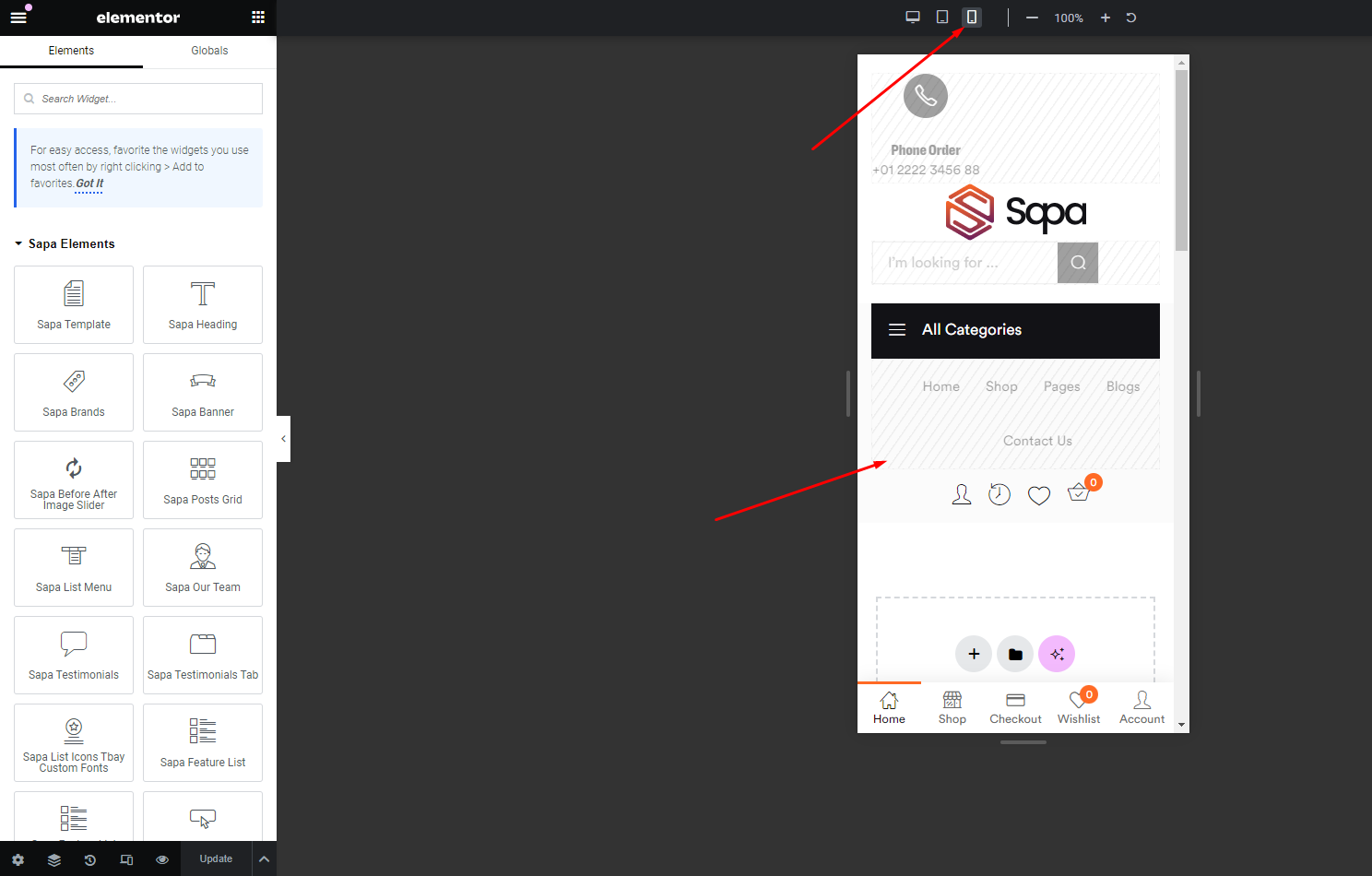
This is the result